Damaged 3D printer glass bed repaired with 5-minute epoxy!
Just recently I had a print tear out a huge chunk of glass out of my print bed. I was printing a cover for my 18650 battery holder and this cover had a large, completely flat surface laying on the glass bed. This is great for surface finish but in my case it stuck too well and took chunks of glass with it when I pulled the print off. And it had only been two weeks since I made my homemade heated glass bed so I did not feel like throwing it out and making a new one. Fortunately the chunk was not in the middle of the bed but even then I would lose 30-40% of my print area because I would have to avoid the pit caused by the missing glass. But as one wise man said many times - "I'm not havin' it!".
So I hatched a plan to fix the heated bed and to do that I decided to use the cheapest 5-minute epoxy from the grocery store. I mean, what's the worst that could happen? Worst case the epoxy just pulls off the glass with the print and I'm left with exactly what I started with. But if the epoxy stays put I can continue using my bed as if nothing ever happened.
I started off by cleaning the entire bed surface by first taking a sharp blade and scraping off the layer of PVA I had applied. Glass is harder than steel so it doesn't get scratched by the blade. This is also how stickers and tint are removed from car windows.
Next I cleaned off the entire surface with acetone and made sure to clean it well. This step is critical because any material between left between the glass and epoxy will prevent the two from sticking.
After that I mixed up some epoxy and poured it in the dip making sure the glass was wetted with epoxy even beyond the damaged area. It is very important that the epoxy does not peel off at the edges. At the same time I turned on the heated bed so that it started warming up.
Immediately after that, while the epoxy was still runny, I took a sharp and, most importantly, straight blade and scraped it across the glass, taking any excess epoxy away in the process. After this point the surface was not quite perfect but I could feel my epoxy thickening slightly so I knew that I shouldn't mess with it any further.
As the bed got hotter the epoxy kicked off and fully hardened. Once it was hard I scraped the blade across the glass to take off any excess epoxy that was smudged on the glass surface around the repaired area. During this I also scraped into the repaired epoxy a little. This also means that if I want to clean the bed off with a razor blade I have to be extra careful not to gouge my epoxy patch. Anyways, the surface came out very nice. Running my finger across the surface of the glass I feel a little bit of unevenness in the surface but it's very minor and much better that the giant pit I had earlier.
The repair turned out almost invisible to the eye. If you didn't know that there was a repair you would likely never even spot it. So it's looking pretty promising already. But most importantly - does it work? All this effort means nothing if I can't print on this repaired area. But before testing the bed out I fist applied a liberal coating of PVA diluted to ~30% with water. I find that my PLA does absolutely not stick to bare glass and PVA helps with bed adhesion tremendously.
My first print on the repaired bed was a 18650 cell holder for a 4S10P pack I'm building. This print had pretty low surface area on the print bed so it's not a very extreme test let's say. Nevertheless it did come off without peeling the epoxy off, so that's already a good start. it did feel like it was sticking slightly more to the epoxied area, but that could also be because the surface is not perfectly smooth.
My next, more challenging print was the cover for the cell holders. This part was what tore a chunk out of my previous bed. But this time the design is slightly different. First, it's double the size. Previous part was meant for a 5x4 cell holder but this one was designed for the much bigger 4x10 cell holder. A second difference is that I added surface separations to break up the surface of the cover. The surface is divided into small squares so that if the part tries to tear out any more glass, the affected area should hopefully be limited to only the small square and broken up by the lines.
The print went quite well, pretty much just as usual. Seems like the epoxy does not mind the heat at all also and has stuck to the glass bed quite well. After the print was finished I let it cool down to about room temperature with the help of a fan just to speed things up. During the cooling process I could hear the part crackling, which in this case was the sound of the plastic separating from the glass as the part gradually releases from the build plate surface. The part did not release fully though, and required some minor persuasion to come off but most importantly it came off without tearing the epoxy patch out or sticking to the epoxied area. So it seems like the repair is a success.
In the above two pictures you can see two things. First is that my Z height needs adjusting and second is that there is a barely visible mark on the surface from the epoxy patch. It is a little more visible when looking by eye and I tried my best to capture it on camera. But the fact that it's so hard to capture on camera alone should show just how good the surface came out.
So all in all I think this experiment was a great success. The epoxy stuck to the glass well enough to not pull away with the print and has managed to even the surface out to a point where the defect is almost indistinguishable. This fix allowed me to give the glass bed a second chance and saved me both time and money.
I also used the opportunity to glue a thermistor to the bottom of the bed to allow for temperature control and that has helped me out tremendously also. The prints now come out way more dimensionally accurate than before. Because of the bed getting too hot I previously had to enlarge my parts by about 2-3% to make them the right size. Now they come out way closer to what they should be and compensating for shrinkage is no longer necessary.
Anyways, that's all for now and thanks for visiting my blog.








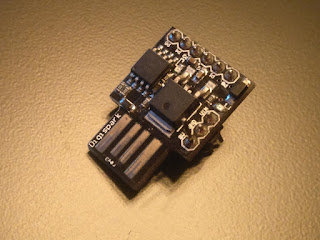

Komentarai
Rašyti komentarą