3D printing a new shift knob for my SAAB.
The soft plastic outer shell on my shifter knob broke away and was kind of just hanging on there. Shifting gears wasn't too bad but the plastic shell kept moving up and down on the shifter until it fell off completely leaving me with a sharp white plastic piece that was very awkward to hold.
This seems like a common thing with SAABs because my previous one had the same happen to it too at some point because the outer shell was already gone when I bought it. Back then I just wrapped the remaining plastic bit with black felt tape and called it a day. But now I have a 3D printer, so why not print myself a new knob? And that's exactly what I did.
First I measured up the remaining plastic part, onto which the soft plastic shell was attached. Then I whipped up a design in Fusion360 based on those numbers. I didn't really know what shape was best for a shifter so I just eyeballed it. I think it came out ok but could still be improved.
On the top of the knob I imprinted the SAAB name and the griffin from the logo. To do this I just found a black and white PNG of the logo and converted it into an SVG, which I then imported into Fusion360. Since emboss command doesn't work on surfaces that have a double curvature I used the press pull command to pull the logo into the surface with the cut option. The SAAB text came out ok but the command had problems pulling the griffin when selecting the surface of the knob. I selected the surface because then the cut is offset from this surface, meaning that it will curve with the it and will be a constant depth. The griffin only worked if I cut by manually inputting a distance, meaning that the bottom of the cut was flat. This meant that the cut was deeper toward the middle and shallower toward the edge. To fix this I made the cut quite deep and then with the revolve command I created an offset surface embedded into the knob so that the bottom of the cut was now curved, thus achieving the same result, albeit with some extra steps.
Once the knob was done printing I filled in the SAAB text and the griffin with red nail polish for a more sporty look. Unfortunately the nail polish refused to harden so it didn't turn out great.
I then went to fit it and found out that it was too small and didn't fit. This was actually because my heated bed didn't have temperature control and would get slightly too hot so the print would shrink slightly. So I made my next print slightly bigger and also used the opportunity to try making the inlay in some different way. What I came up with was to mix 5-minute epoxy with some red pastel. Why pastel? Well, uhhh, I didn't have any die for epoxy that's why. The pastel didn't really mix with the eopxy actually, it was more like an emulsion. The color also didn't turn out as vivid as I wanted it. After applying the epoxy the top of the knob was sanded so that only the inlay remained and the top surface of the knob was smoth. This is where I found out just how nicely the epoxy worked out for this inlay. There was no irregularity in the surface and the inlay looked really nice (despite the color). You can see in the below picture the nail polish knob on the left and the epoxy knob on the right.
So I went to fit my new knob on aaaaaand..... it's too big, yeah. I wasn't too fussed abut this, though, because the color wasn't to my liking. This meant that I had another chance to try another method for the inlay. So I printed another knob just slightly smaller and this time I was smart enough to test the fit before going through all the work for the inlay. And as the saying goes - third time's the charm. This time the fit was perfect so I went to try my third inlaying method.
In a box somewhere I still had a pack of 3D pen filament and I knew I had some red in there. Sure enough I found a sealed pack with a small bundle of red filament. I then melted this filament in with my solering iron, being careful not to melt the base material.
I still managed to slip up in a couple places and melt the knob a little. After the plastic was molten in as well as I could get it I went to sand it down to reveal the result. I should note also that PLA is quite hard to sand and takes quite some time to work down, unlike some other plastics, or even wood. After a bunch of sanding I could finally take a look at the result and inspect my work. Unfortunately some plastic did not stick in the groove and flaked out but most of it stayed in place.
So out of the three methods I think the 5-minute epoxy was the best one. With some proper pigment it would turn out absolutely great. Also another thing I might try woud be to embed an LED into the shift knob to make it glow through the inlay. I think a subtle amber or green glow coming from the inlay would look awesome and would fit the interior panel lights pretty well. Below is a picture of all three knobs together.
Just before installing the knob I tried flame polishing it. Since the knob didn't turn out too great I wasn't too worried about messing it up. In the end the flame polish came out ok-ish. You can still see the layer lines but I couldn't really sand them any further because the plastic was getting pretty thin. I printed all these knobs with 40% infill and 0.3mm layer height. I've since switched to 0.2mm layer height and it gives much better finish, I think.
The flame polish really made the surface shine but also highlighted the parts that were not sanded. But anyways I didn't feel like making another knob right now so I went and installled this one and I think it looks a lot better than the sharp white plastic thingy it went on. Certainly feels better in the hand. I would put a picture in to show how it loks in the car but it seems like I didn't take it. But instead I have a picture of the first knob that was too small to help you imagine. Also please excuse the dirty interior, as this car is still a work in progress (and various states of disrepair).
To sum it all up, since the final knob didn't turn out perfect I will replace it with a better one eventually, and I already have ideas on what to improve on my next knob design. For example, as mentioned already, to add a subtle glow to the inlay for an added visual efect. Perhaps also work on improving the shape, because I don't know just how it feels when actually driving yet. I also plan to change the inlay slightly to add numbers for the gears. I also think the reduced layer lines will help greatly with the surface finish but I will also have to add more solid layers to allow me to sand the surface perfectly smooth.
PS: I haven't released the STL files anywhere but if anyones interested I can post them on thingiverse or any similar site. For free of course, because it's just a knob, come on.












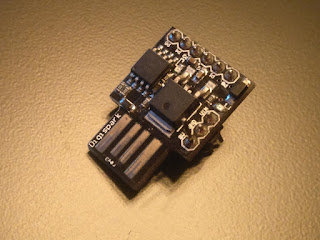

Komentarai
Rašyti komentarą